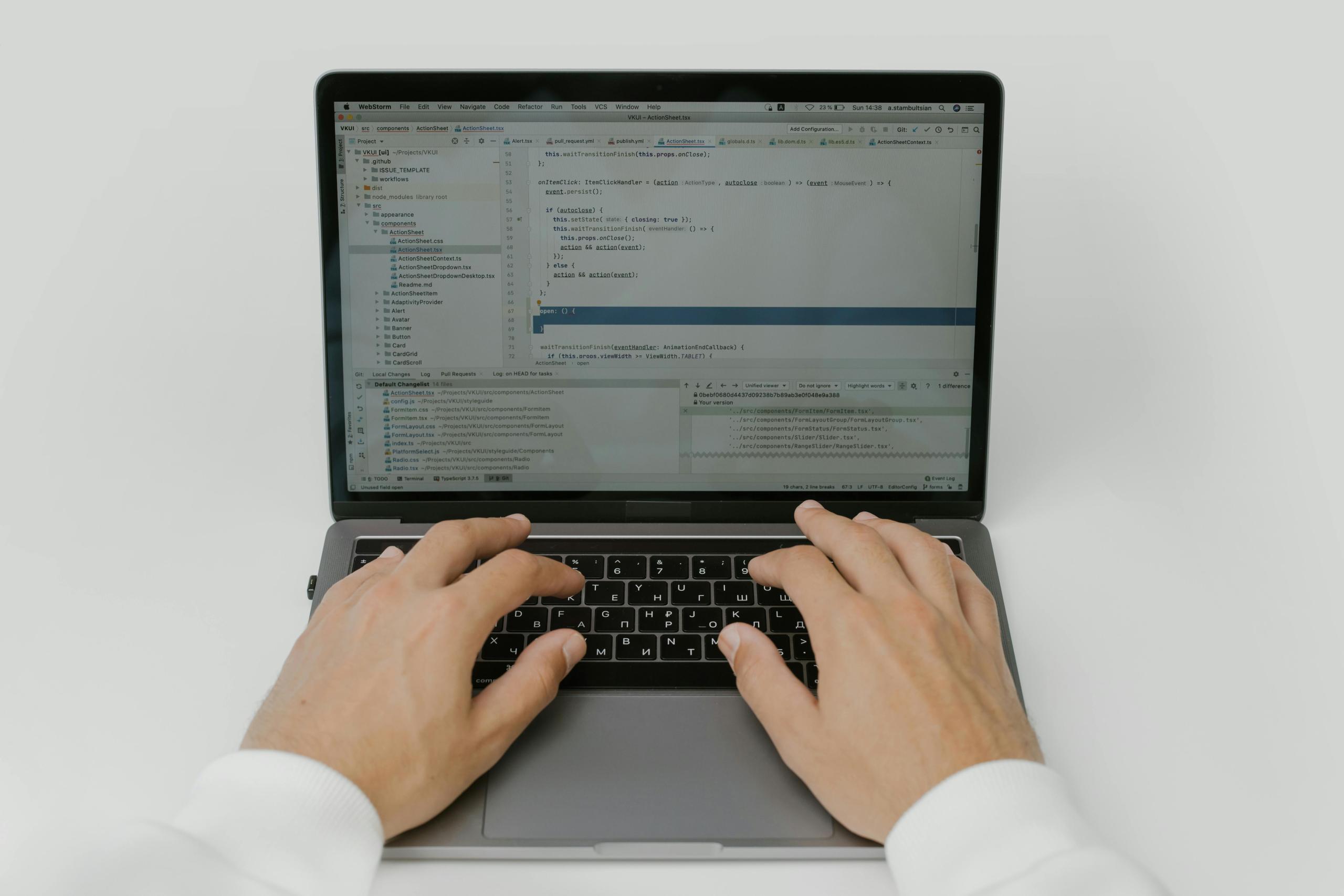Mastering JavaScript Debugging: A Fun and Interactive Guide by MitratechSolution 🌟
Hey there, JavaScript enthusiasts! 🎉 Debugging JavaScript can seem like a nightmare, but with the right approach and tools, it becomes a walk in the park. At MitratechSolution, we’ve been perfecting our JavaScript skills for years, tackling numerous projects. Today, we’re sharing our secrets on how to debug JavaScript code effectively, the best tools out there, and how to sharpen your debugging skills. Let’s dive in! 🏊♂️
How Do You Debug JavaScript Code? 🛠️
Reproduce the Bug 🐞
The first step in debugging is to reproduce the bug. 🕵️♀️ Find the exact sequence of actions that triggers the issue. This helps in isolating the problem and testing potential fixes efficiently. For example, if clicking a button crashes your app, try to recreate that exact scenario. Consistency is key! 🔑
Use Console Methods 💬
Console methods are your best friends. Using console.log(), console.debug(), console.warn(), console.error(), and console.info() helps you log messages and variable values at different stages of code execution. This is like leaving breadcrumbs in your code to trace what’s going wrong. 🍞
function updateLabel() {
var addend1 = getNumber1();
console.log('addend1:', addend1);
var addend2 = getNumber2();
console.log('addend2:', addend2);
var sum = addend1 + addend2;
console.log('sum:', sum);
label.textContent = addend1 + ' + ' + addend2 + ' = ' + sum;
}
Breakpoints and Debuggers 🎯
Breakpoints are game-changers. You can set them directly in your code using the debugger statement or through browser developer tools. When your code hits a breakpoint, execution pauses, allowing you to inspect variables and the call stack. Think of it as a strategic pause to understand what’s happening under the hood. 🛑🔍
Step-by-Step Execution 👣
Once you hit a breakpoint, use step-by-step execution to navigate through your code. Functions like step over (F10), step into (F11), and step out (Shift+F11) help you understand the flow and catch where things go awry. It’s like having a magnifying glass for your code. 🔎
What is the Best JavaScript Debugger? 🏆
Chrome DevTools 🌐
Chrome DevTools is the gold standard for JavaScript debugging. It offers a robust console, network panel, performance profiling, and elements panel for inspecting HTML and CSS. The Sources panel is where you can set breakpoints, step through code, and inspect variables. It’s your all-in-one debugging suite! 🎒🛠️
Visual Studio Code 📘
Visual Studio Code (VS Code) is fantastic, especially for Node.js debugging. It integrates a terminal, a powerful code editor, and a debugger with breakpoints, call stacks, and watch variables. VS Code turns debugging into a smooth and efficient experience. 🌟
Other Tools 🔧
Other notable debuggers include Firefox Developer Tools, Safari Web Inspector, and Edge DevTools. Each has its strengths, making them suitable for different development environments. Variety is the spice of life, after all! 🌶️
Is It Hard to Debug JavaScript? 😓
Debugging JavaScript can be tricky, especially because of its asynchronous nature and integration with various web technologies. But don’t worry! With the right tools and techniques, it’s entirely manageable. Familiarizing yourself with browser dev tools, understanding common error patterns, and practicing regularly will make the process much easier. You’ve got this! 💪
How to Improve Debugging Skills in JavaScript? 📈
Practice Regularly 🏋️♂️
The more you debug, the better you get. Dive into different projects, debug various issues, and challenge yourself to solve problems without immediately looking up solutions. Practice makes perfect! 🎯
Learn to Use DevTools Efficiently ⚙️
Invest time in mastering your development tools. Shortcuts, advanced features, and plugins can save you tons of time and effort in the long run. Your future self will thank you! ⏳
Keep Up with Updates 🔄
JavaScript and its debugging tools are constantly evolving. Stay updated with the latest features, best practices, and community insights. Follow blogs, forums, and attend webinars or workshops. Knowledge is power! 📚
Collaborate and Seek Feedback 🤝
Working with other developers provides new perspectives and insights. Code reviews and pair programming sessions are great ways to learn from others’ experiences and improve your own skills. Teamwork makes the dream work! 🌟
Conclusion 🎉
Debugging JavaScript doesn’t have to be a headache. With the right approach and tools, you can efficiently identify and fix issues in your code. At MitratechSolution, we use these best practices to deliver high-quality JavaScript solutions. Start practicing these techniques today, and watch your debugging skills soar! 🚀